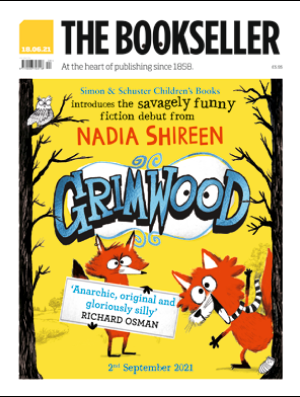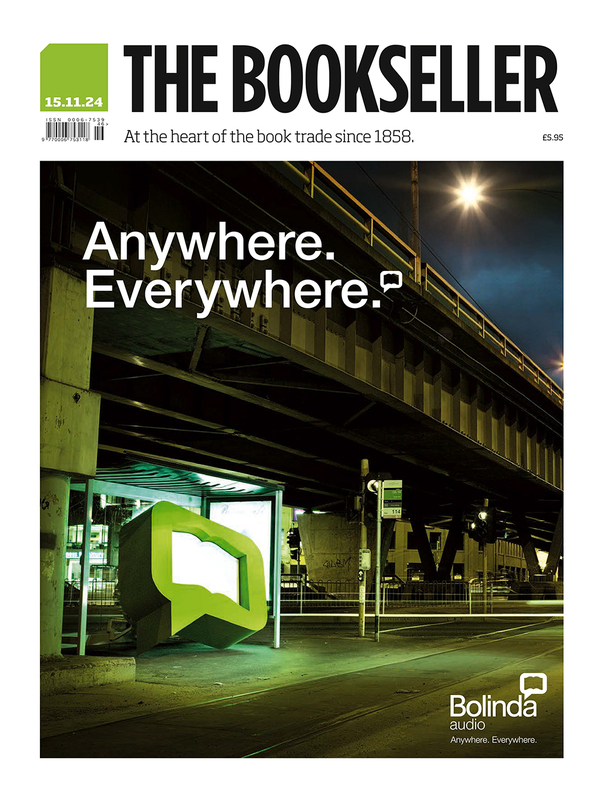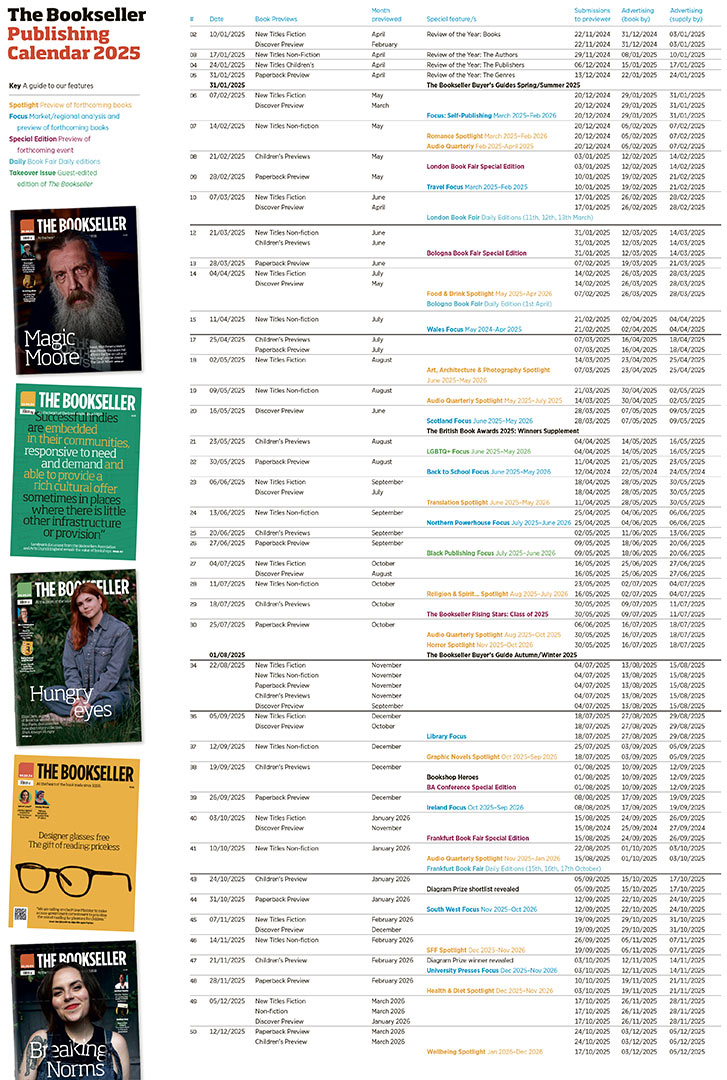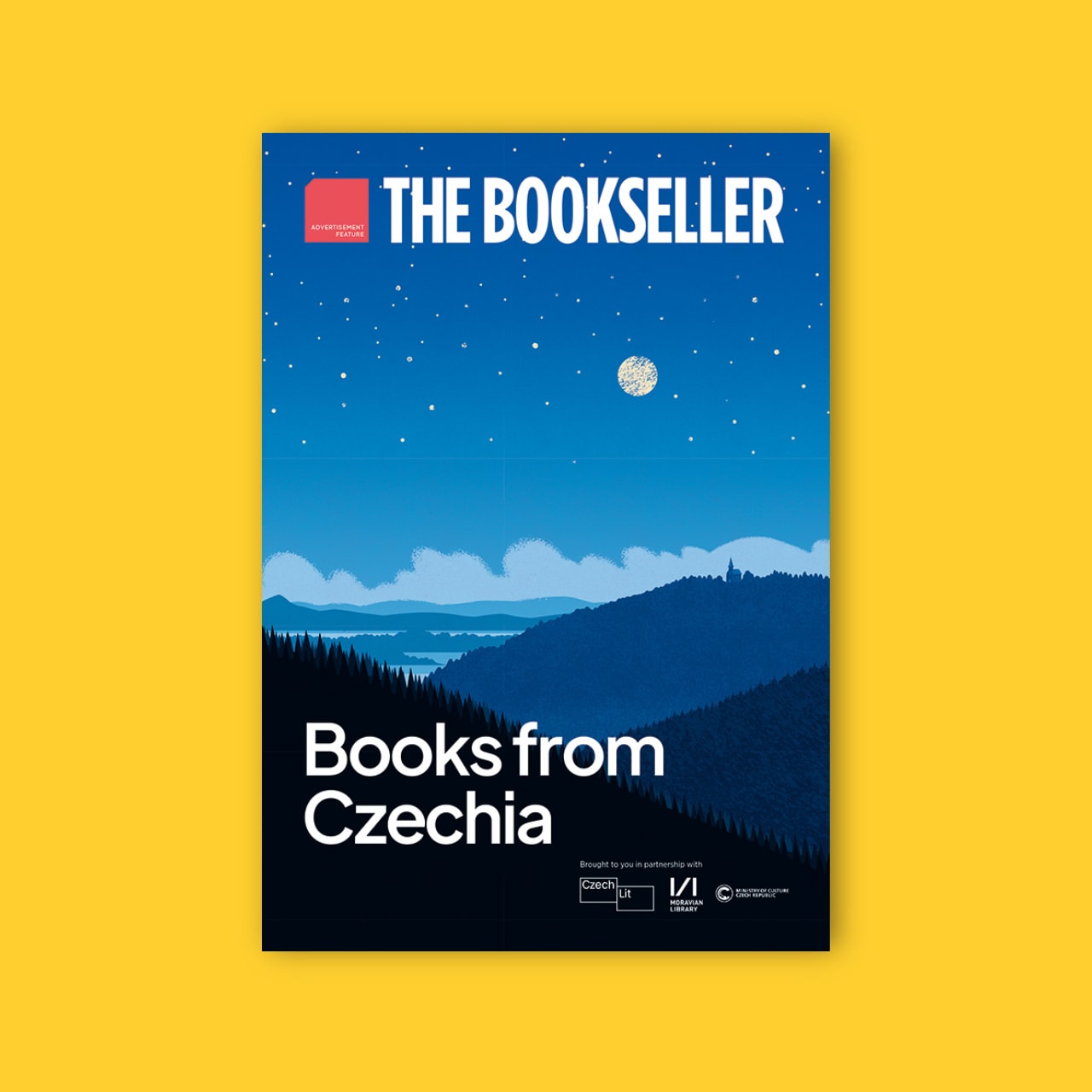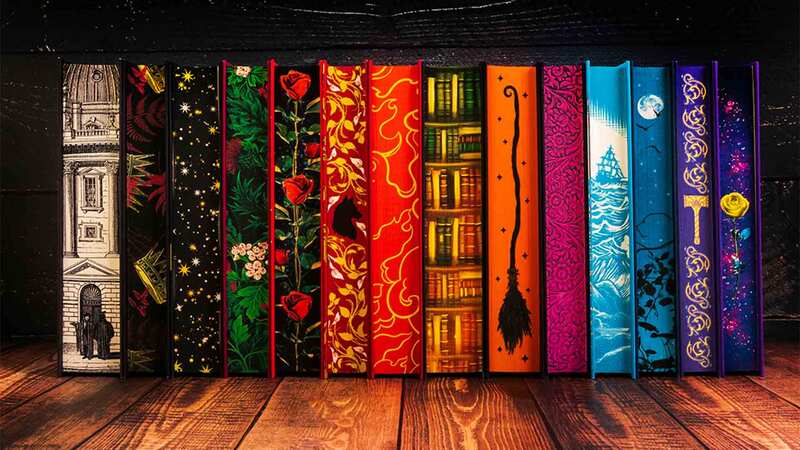You are viewing your 1 free article this month. Login to read more articles.
How to Get the Most from your Smartphone Camera
Some use them to navigate, others to enjoy music. A few even use them to talk to friends and family. There’s no doubt the smartphone has become a device that is more than the sum of its parts. And, one of the more significant of those parts is the camera. The smartphone has arrested the decline in photography and pushed it to the fore. Whether your forte is selfies or cataloguing your day, whether you’ve an iPhone or Samsung Galaxy, Windows mobile or Sony Xperia, getting great photos has never been so easy. So let’s look at some tips for making your smartphone photography even better.
1. Get to know your smartphone camera
Smartphone cameras are surprisingly sophisticated but we often don’t get the best from them. Get familiar with your smartphone camera’s features. Learn how to switch to it fast – essential to get those spontaneous shots. It’s all too easy to be left fumbling and miss the moment.
Learn to keep your fingers clear of the lens – or you can end up with a close up of your index finger. If you’re feeling more adventurous, you can download new camera apps that give you even features – such as control over apertures and shutter speeds – that you’d normally find on an advanced compact camera.
2. Get up close
If there’s a single mistake people make with their smart phone cameras it’s to shoot from too far away. You’ll get more impact from your shots if you get in close so your subjects really fill the screen. Avoid, if you can, using the zoom to get in close. Some smartphone zoom lenses can compromise image quality and zooming will always introduce the risk of camera shake unless you hold your camera firmly against a steady support. Get up close to really fill the frame with your subjects. You get a much more compelling result and a better connection with your subjects. Explore, too, panoramic and square shots. Though often used for landscapes and portraits respectively, experiment by using the formats for different subjects.
3. Keep your lens clean
Even professional photographers who are paranoid about keeping their camera lenses spotless can be a bit blasé when it comes to their smartphone lenses. Slipping them in and out of their cases, or even sticking them in a pocket will inevitably lead to finger marks and dirt on the lens. The result? Blurred and degraded images. Ensure you protect your smartphone camera’s lens as much as you can by keeping it in a case and examining the lens for dirt and grime. If you find anything wipe it away with a clean microfibre cloth, widely available from camera and phone stores.
4. Experiment with filter effects
Many serious photographers will tell you that a good shot doesn’t need filters and effects to improve it. But such effects (added electronically after taken your shot) can certainly add atmosphere or impact. Look out for filter effects (such as the Google Snapseed app) that can add drama and contrast to your shots, turning a dull even sky, for example, into something much more melodramatic. You can use softening, or soft focus filters to add a touch of romance to a portrait. Results with many filter effects can be unpredictable – so never be afraid to experiment and see which works for you shots.
5. Go high… and low
We’re so conditioned to using cameras at eye level that we can miss some great shots from shooting with the camera either close to the ground or held overhead. Low shots are great for shooting at child’s eye level – or even (if you go lower still) pets. Taking shots at this level better shows the way that young children and pets see the world and you often get a better interaction with your subject. Shoot with the smartphone held overhead to dodge crowds or to get an unusual perspective on a scenes – but do look behind you to make sure you’re not blocking someone else’s view! Getting low also works for subjects other than portraits. Rather like getting in close you get more involved with your subjects.
The Smartphone Photography Guide by Peter Cope is out this week from Carlton Books for £9.99.