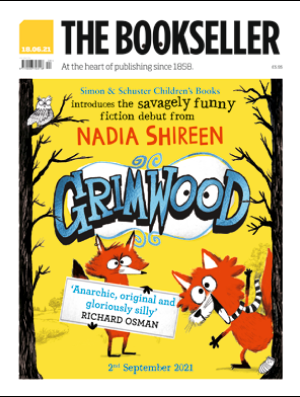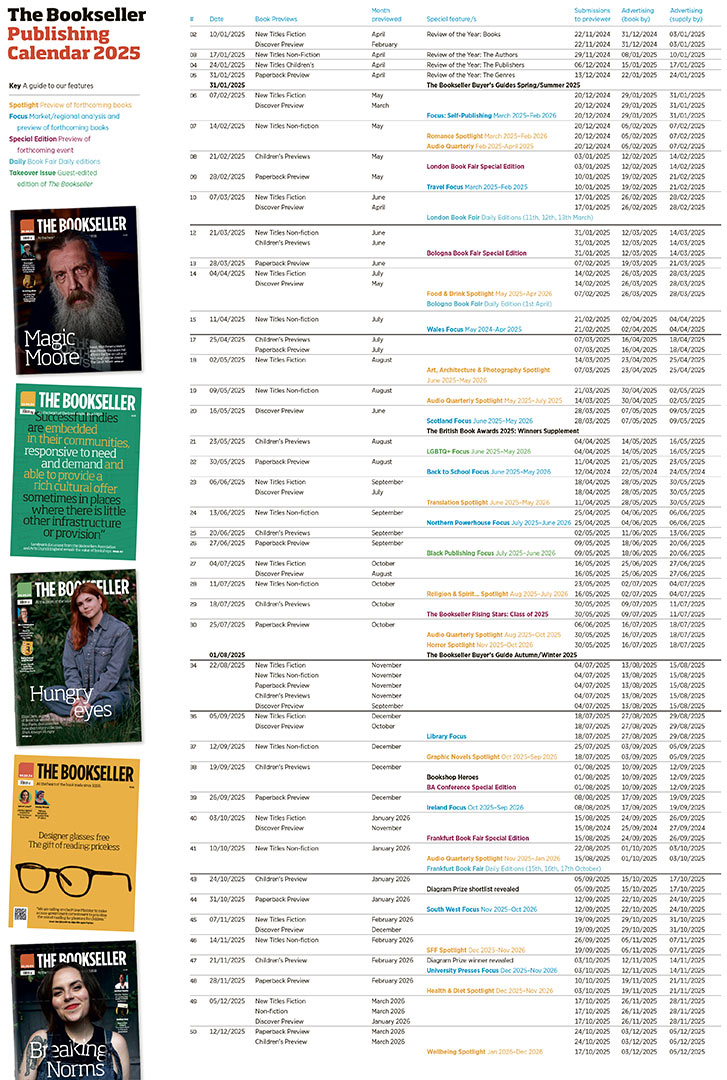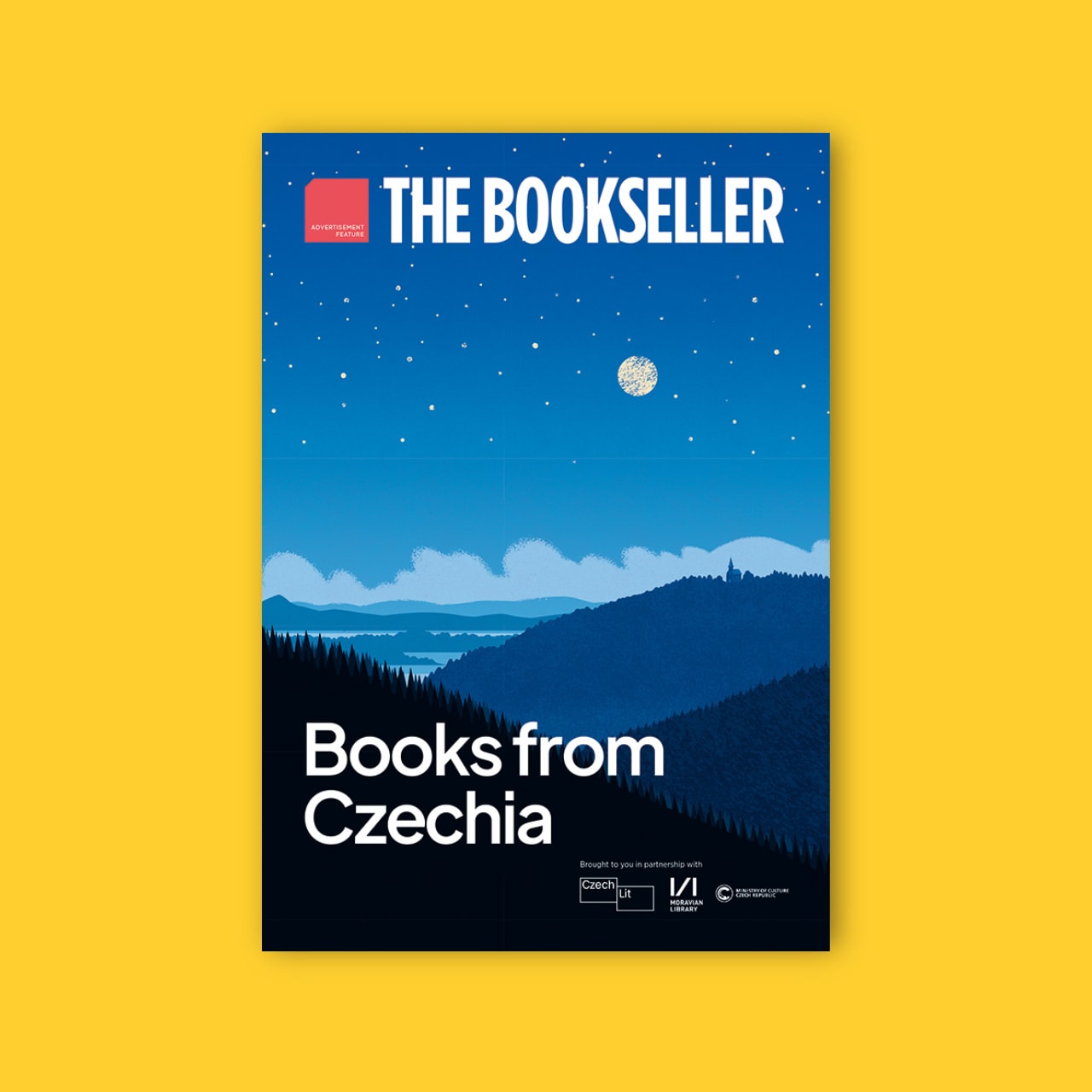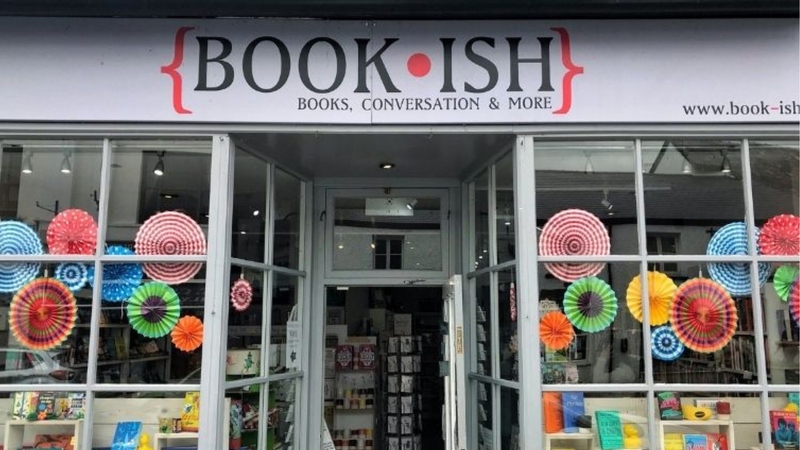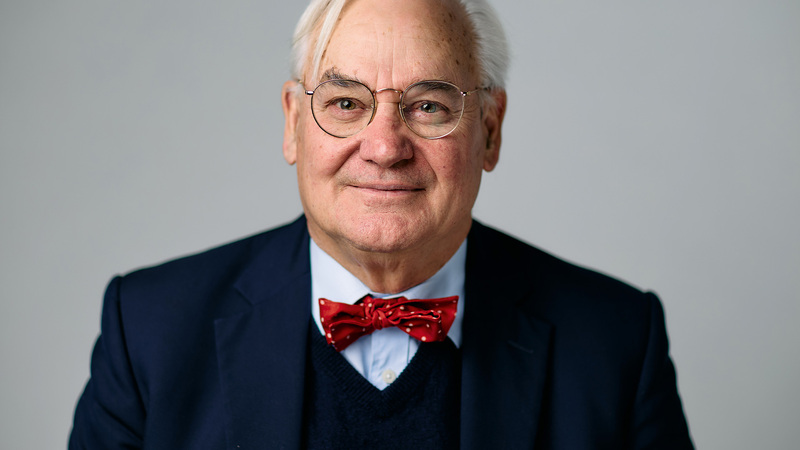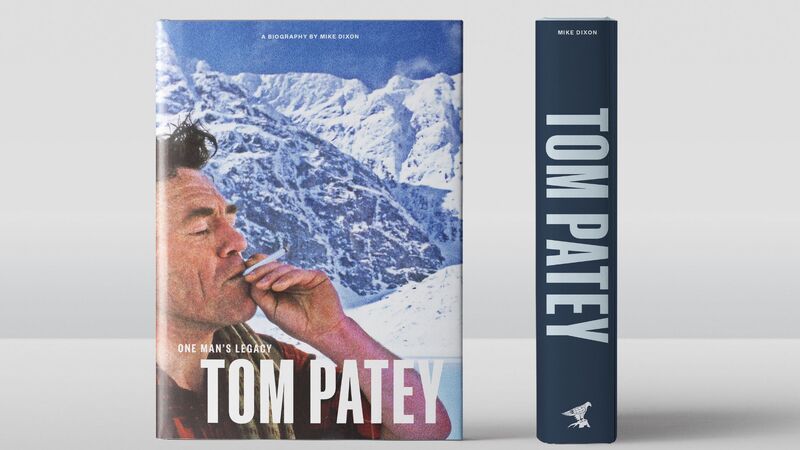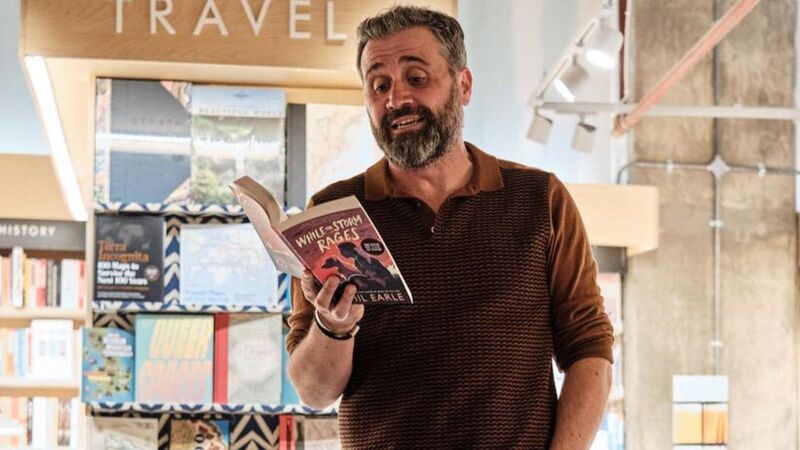Troubleshooting FAQ
Having problems uploading your entry? Don’t worry, follow these tips to help your submission process go smoothly. Good luck!
- Keep the ZIP file size down
While the maximum upload size is 50MB, we recommend keeping your ZIP file to 10MB. Smaller files upload faster and are less likely to encounter issues, especially when the portal is busy near the deadline. - Avoid special characters in the form or file names
Adding symbols such as ™ to your company name or file names can cause submission errors or even break the process. Stick to plain text for form fields and filenames, even if your book or project title includes special characters. - Use a fast internet connection
Your home internet might have a high download speed, but uploading files depends on your upstream speed. If uploads are slow or failing, try switching to a faster connection at your office or a reliable coffee shop with high-speed internet. - Try clearing the browser cache - or use an alternative browser
IIf the submission form isn’t working, clearing your browser’s cache can help:- On Chrome, go to the Chrome Menu and select Delete browsing data...
- On Firefox, go to Settings > Privacy & Security, then scroll down to Cookies and Site Data and click the Clear Data button
- On Safari, go to the Safari > Clear History and select Clear all history
- Optimise your files - and confirm the ZIP file
To ensure your PDFs, videos, and images are compact and ready for upload, use tools like Compress2Go. It can also help you create a proper ZIP file, minimizing the risk of errors during submission.
If you need any more help, please contact us on awards@thebookseller.com